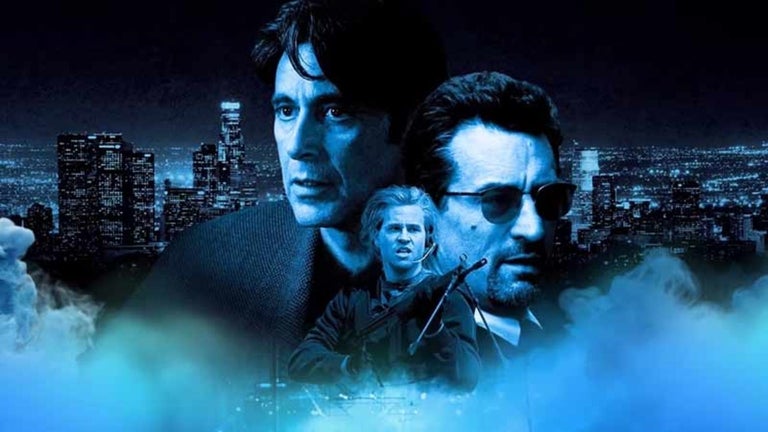Split Screen: Run Multiple Apps on the Same Screen
Split Screen is an Android app that allows users to run multiple applications on the same screen simultaneously. With this app, users can split their screen into two parts and run different apps in each part. This feature is especially useful for multitasking, comparing and contrasting, watching videos and playing games, and studying and researching.
The app is easy to operate and has various shortcuts to trigger the split screen mode of the phone. Users can long-press the back button or home button, tap the floating button, split screen notification, or Accessibility button to toggle split screen mode. Split Screen also allows users to create app shortcuts on the home screen to directly launch two apps in split screen mode.
Split Screen requires the use of the Android Accessibility API to trigger split screen mode and requires the following permissions to work: Accessibility Service, Retrieve window content, and Watch your actions. However, Split Screen never collects any personal or sensitive data.
Overall, Split Screen is a very useful app that improves productivity and multitasking experience. If you have any questions or suggestions during use, please feel free to give feedback in the app.